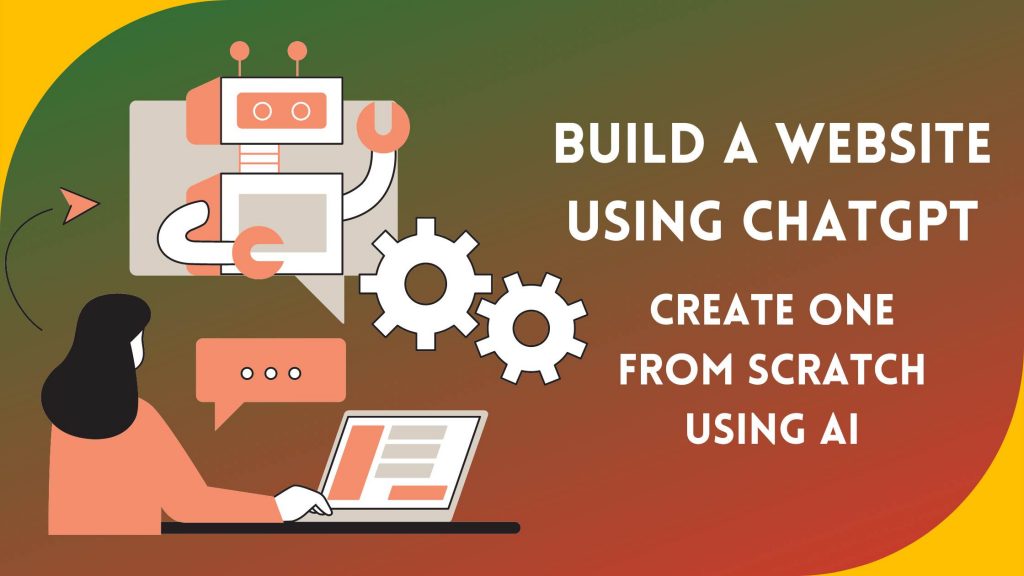Building a website from scratch can be an intimidating task, especially for those without coding experience. However, with the advent of artificial intelligence, creating a website has become more accessible to a broader audience. In this blog, we will explore how you can utilize ChatGPT, a powerful AI language model, to build a WordPress website from scratch. By leveraging ChatGPT’s capabilities, you can generate code snippets, design layouts, and gain valuable insights to create a professional and visually appealing website.
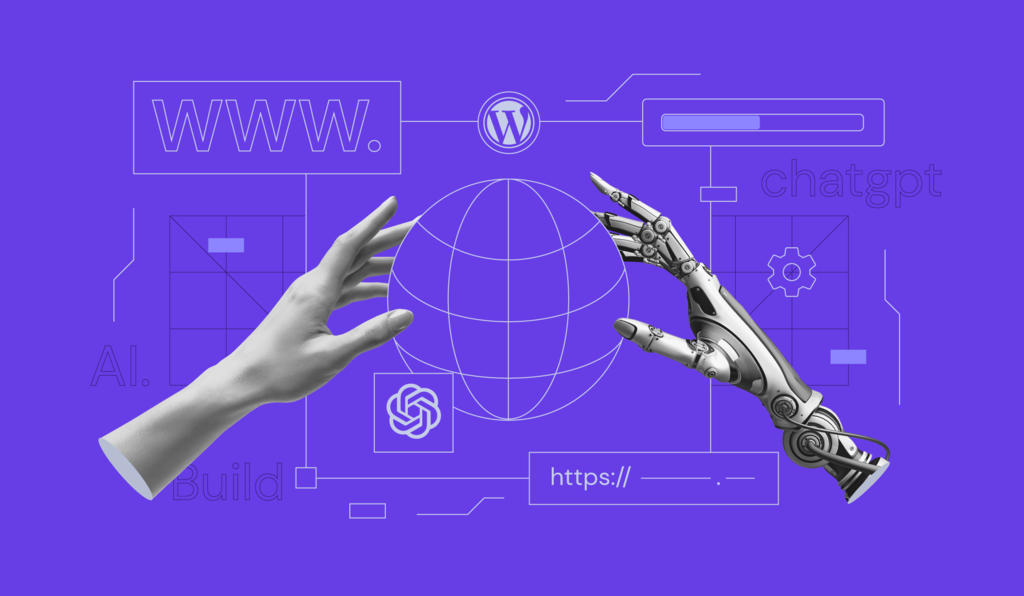
Step 1: Setting Up Your WordPress Environment
To begin, set up a self-hosted WordPress site. Choose a reliable hosting provider, install WordPress on your domain, and configure the necessary settings.
Step 2: Engaging ChatGPT as Your Virtual Assistant
Once your WordPress site is set up, engage ChatGPT as your virtual assistant. Start a conversation with ChatGPT, explaining your website requirements, goals, and desired functionalities. ChatGPT can generate sample content, suggest layout options, and assist in making design decisions.
Step 3: Planning and Designing Your Website
Before diving into the actual development, plan and design your website. Identify your target audience, create a sitemap, and outline the structure of your pages. With ChatGPT’s assistance, discuss design elements such as color schemes, fonts, and images to create a visually appealing website.
Step 4: Generating Code Snippets
While ChatGPT cannot write complex code from scratch, it can help you generate code snippets for specific functionalities or design elements. Whether it’s a contact form, navigation menu, or custom widget, ChatGPT can provide you with sample code snippets that you can modify and integrate into your WordPress site.
Step 5: Customizing Themes and Templates
WordPress offers a vast library of themes and templates. With ChatGPT’s guidance, select a theme that aligns with your website’s vision. Describe the desired changes, and ChatGPT can provide instructions on customizing the theme, modifying layouts, and adjusting visual elements to match your branding.
Step 6: Enhancing Functionality with Plugins
Extend the functionality of your WordPress site by incorporating plugins. ChatGPT can recommend suitable plugins based on your requirements, helping you enhance features such as SEO optimization, security, performance, and social media integration.
Step 7: Testing and Optimization
Before launching your website, thoroughly test its functionality, responsiveness, and compatibility across different devices and browsers. ChatGPT can provide insights and recommendations on optimizing your site’s performance and user experience.
Step 8: Continuous Support and Growth
Even after launching your website, ChatGPT can continue to assist you in maintaining and updating your site. It can provide ongoing support, generate content ideas, and help you explore opportunities for growth.
Conclusion:
Building a WordPress website from scratch can be a seamless process with the help of ChatGPT. By leveraging its AI capabilities, you can generate code snippets, design layouts, and gain valuable insights throughout the website creation journey. Embrace the power of AI to create a visually stunning and fully functional WordPress site, and embark on a digital presence that captivates your audience.